Explore Small Business Finance Topics
Discover our most popular topics for Canadian solopreneurs and small business owners. From income tax and GST/HST to QuickBooks tutorials and managing your business finances, these guides are designed to help you move from financial uncertainty to financial confidence.
Click on any topic and scroll down to see related articles.
📑Canadian Income Tax
Guidance on filing and planning your Canadian taxes, from T1 and T2 returns to instalments
📊Managing Business Finances
From cash flow to pricing and metrics — learn to manage your business finances with confidence.
🏢 Canadian Business Structure
Should you incorporate? Stay informed on sole proprietorships, corporations, and registrations.
💰 GST/HST & QST
Understand how to register, file, and maximize input tax credits while avoiding common mistakes.
🧾 Guides and Tutorials
Practical accounting processes like reconciliations, journal entries, and reporting.
📝 Deductions & Expenses
Learn which expenses are CRA deductible and how to track them for maximum tax savings.
Quebec Taxes & Business
QST, Revenu Québec filings, Quebec payroll, and provincial rules every entrepreneur should know.
👤 Paying Yourself
Salary vs dividends, management fees, and how to pay yourself from your corporation or small business.
💻 QuickBooks Online & Tools
Tutorials, guides and time-saving tips for using QuickBooks Online effectively.
🏦 Money & Personal Finance
Personal finance strategies for entrepreneurs, from RRSPs to saving for taxes.

How To Close Your Year End (or Period End)in QBO
Doing your own accounting in accounting software such as QuickBooks Online (QBO) is relatively straightforward especially if you have set up your QBO file optimally. You periodically enter invoices, expenses, bills and allocate transactions from the banking download. And while QBO is designed for non accountants, it is also equally appreciated by many accountants for its simplicity and user friendliness (although, as with any software product, there are grievances).
There does come a point, however, when you might notice that some things don’t look right. The bank balance or credit card balance might not match to the QuickBooks balance or your income and/or expenses might seem much too high or inconsistent with previous years. The solution to identifying and fixing these discrepancies is to perform what accountants refer to as year end (or month end) closing procedures, that if done properly, should correct any discrepancies that crop up. The ultimate goal of closing the books monthly or annually is to ensure that you can rely on the integrity of your data.

How to Record Shareholder Dividends in QBO
If you own a small business corporation in Canada, you’ve probably wondered: What’s the best way to pay yourself? The answer, in most cases, is either via salary (as an employee) or dividends (as a shareholder) or in limited cases, as a subcontractor with management fees.
I have a number of resources that delve into the best method of owner compensation. In this tutorial, however, I’m simply going to briefly review dividends and then show you how to record dividends in QuickBooks Online (QBO).

Guidance on Registering for Payroll and Remitting Source Deductions
There comes a time for many small business owners when they decide that they need to hire employees. This is usually an excellent sign as it means a) the business is growing and b) the small business owner has learned to delegate. It also means that additional paperwork needs to be filled out and additional taxes need to be paid. The simplest option when deciding to augment your workforce is to have the new worker invoice the business, based on hours worked or some other formula. Unfortunately, there are very specific rules as to who qualifies as a self employed contractor. Essentially, if your have someone that works full time, has little flexibility with respect to the hours that they work and you provide the tools such as a desk/office, computer etc, then there is a good chance that the tax authorities will classify them as an employee. In this case, where your worker is clearly an employee, you must register for payroll, pay them a salary and submit regular, periodic payroll reports and payments to the Canada Revenue Agency (CRA). As usual, if you live in Quebec, you must submit to Revenue Quebec (MRQ) as well.

How to Account for Bad Debts and Record it in Quickbooks Online and Desktop
One of the more unpleasant aspects of being a business owner is having to chase clients that do not pay. It is frustrating, stressful and disheartening, while attempts to collect are an unproductive use of time and can have a significant impact on cash flow, particularly if you are unprepared. A bad debt, in accounting terms, refers to an amount charged to a customer that is never paid. While the original sale would have been reflected as revenue, the uncollectible bad debt would then have to be written off as a separate line item on the profit and loss statement

How to Use Online Banking to File and Pay Your Business Sales Tax, Payroll DAS and Corporate Tax
The major Canadian banks including RBC,CIBC, TD, BMO and Scotiabank as well as some regional banks such Caisse Desjardins Access D’Affaires conveniently have business tax filings service which replicate the forms that have to be submitted to the government for:
sales tax (GST/HST and QST),
Payroll tax (deductions at source payable to Revenue Canada and Revenue Quebec) and
corporate taxes payable to Revenue Canada (CRA) and Revenue Quebec (RQ).
Business tax instalment payments (including GST-QST instalments)
This means that instead of entering the data on the forms that are available via my business account at CRA and RQ and then going to your bank to make payment, either online or via mail, it can all be done at one time through one form that serves as both tax filing and payment.

What Is a Reversing Journal Entry And How to Enter it in QBO?
Journal entries can be perplexing for small business owners/non accountants, or accountants/bookkeepers in the early stages of their careers. Reversing journal entries, sound even more complicated.
In this post (and related video tutorial), my goal is to show you that they are relatively straightforward and, once understood, an incredibly useful bookkeeping tool.

Customize Your QBO Reports to Improve Your Bottom Line and Save Time
One of the most powerful features of QuickBooks Online (QBO) is the ability to customize reports. There are a variety of ways in which you can go from a basic financial report to one that gives you insights that can then easily be reviewed or shared with your accountant and/or stakeholders. Perhaps more importantly, the ability to customize your reports can have a direct impact on your bottom line.

What Are Bank Reconciliations and Why Every Business Should Do Them
Many small business and self employed owners take on the responsibility of doing their own accounting. You may do all of your own accounting from set up to preparing your own small business tax return OR you may have an accountant who simply takes care of your year end and tax reporting. Accounting software has made doing your own accounting much simpler and allows for most business owners to do it, regardless of whether they have some sort of accounting background. There is however a learning curve and certain accounting steps that not everyone is aware of and that are very important to ensure the accuracy of your books. One of these is are bank reconciliations.

4 Factors to Consider When Pricing Your Small Business Services (+ Calculator)
One of the most challenging aspects of starting and maintaining a business, regardless of whether you are a freelancer or a conglomerate, is determining the right price to charge for your services. If you are an economist, the ideal price is simply the point at which demand meets supply. If a price is too high the demand for the service will go down thereby resulting in excess supply or capacity by the service provider. If the price is too low then demand will increasing leaving the supplier less availability to meet demand. Of course, pricing can be significantly more complex than this and has become a lot more sophisticated in recent years. Businesses pay thousands of dollars to pricing consultants for strategies that take numerous factors into consideration when determining pricing. One only has to look to airlines as example of a seemingly inscrutable pricing model. Unfortunately, smaller businesses, freelancers and startups don’t usually have the budget for a pricing strategist and have to make do by searching for information available on the internet, discussing it with their business associates or simply using their gut to come up with something that makes sense. As an internet source, I have set out a strategy for determining a price for your services

How to Find Any Transaction in QBO (Fast!)
When you enter a transaction in QBO, there are only two final destinations for it - the balance sheet or profit and loss report. Additionally, depending on the type of transaction it will often go to a “subledger”. For example, if you enter a sale or invoice, you will find it in the sales section either under the customer or in the list of invoices.
Similarly, if you an enter an expense, you can find it in the expenses section, under the supplier (assuming you entered the name of the supplier) or if came from your bank or credit card account, you can find it in the categorized section of the banking download.

Should You Do Your Own Small Business Accounting?
Any potential business owner knows that there are some many facets to starting a small business that it is easy to be overwhelmed . Consequently we tend to focus on what is immediately important while we let some of the more technical aspects of our business be deferred until we can no longer avoid them . One of the often overlooked aspects of business is accounting, which arguably (I’m a bit biased) is one of the most important parts of running a business as a good accounting system will let you know if you are financial viable. While many business owners can cobble together a sense of their financial situation through (as a former boss of mine used to say)” back of the envelope” calculations and reviewing their bank balances, there is still a need for an accounting system which at its core can validate your calculations and provide you with data to ensure that your business is going in the right direction
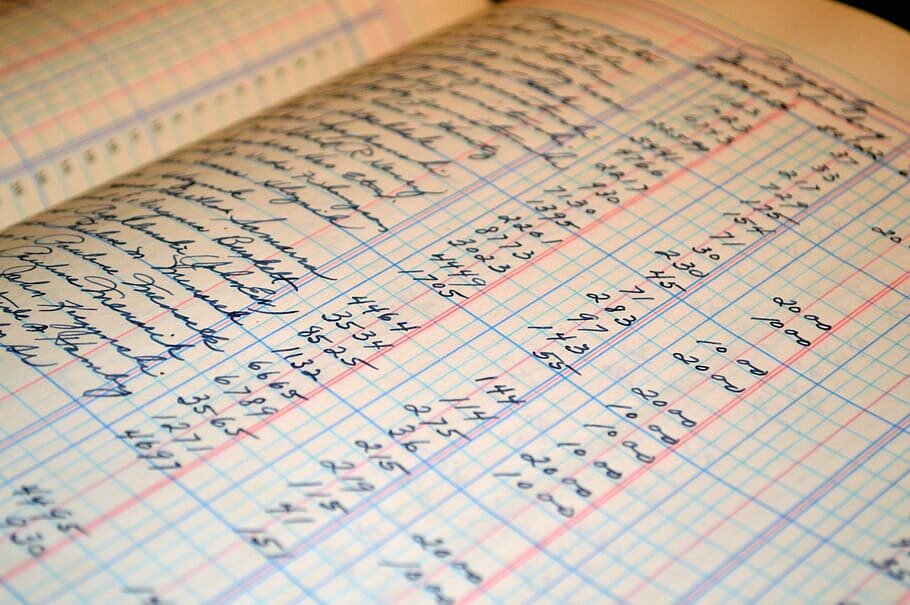
4 Accounting Transactions that Use Journal Entries and How to Enter them in QBO
Accounting software has come a long way in the past few years. Although a good bookkeeper can be invaluable, It has become fairly easy for business owners and their support staff to take on the responsibility of entering day to day transactions while they employ accountants for the more complex aspects of their accounting and tax. While entering the majority of transactions in software, such as Quickbooks Online is fairly straightforward, there are transactions that require somewhat special treatment discussed below:

Preparing your Small Business and Self Employed Tax Return with UFile Tax Software

A Guide To Preparing the T2125 For Small Business Or Self Employed Owners
While being self employed comes with numerous benefits, there are also many challenges. One of the major ones is ensuring that you are aware of, and fulfill, your tax obligations on a timely basis. In the beginning these tax obligations can seem mystifying and somewhat overwhelming, but once you understand what needs to be done and you set up processes and reminders, it tends to become much more manageable. This in turn reduces stress as tax deadlines approach and can result in significant potential tax savings as you keep track of all your tax deductions and avoid interest and penalties.

8 Top Notch Information Resources for Small Businesses
As a small business owner and content creator, I’m always looking for resources that will help me improve my own business, and provide insight into the latest developments, innovations, tools and guidance on financial and tax matters. Over time, I have bookmarked a list of the resources that I visit frequently
