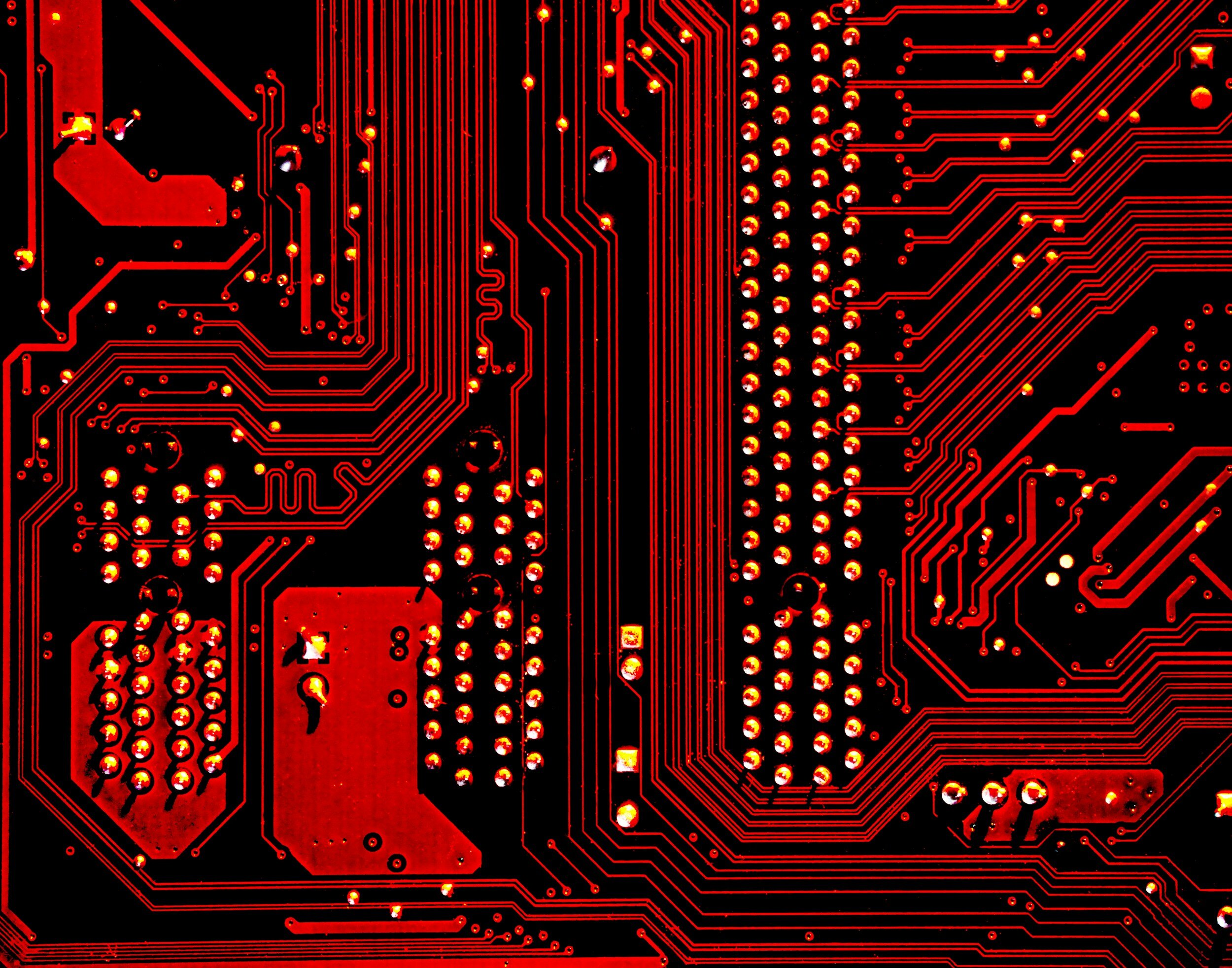
What is the Difference Between Zero Rated, Out of Scope and Exempt and how do you choose in QBO?
In QuickBooks Online (QBO), the terms "Zero Rated," "Out of Scope," and "Exempt" refer to different classifications of transactions for GST/HST and QST (in Quebec). Each one of these transactions results in $0 tax being added to the transaction, and if you use them interchangeably it is probably not a huge problem. That being said, there are a couple of reasons you might want to ensure that you get this right:
ensure accuracy in their books
avoid the small possibility that an a government (Revenue Canada) auditor might nitpick at it or
make your sales reports more accurate
The differences between the three classifications, which despite their somewhat technical names, are actually not that complicated.

How to Enter Opening Balances in QBO Using a Journal Entry
There comes a time for many small businesses or self employed workers when they decide that their current accounting system is no longer working for them. This can be stressful as learning any new software is often tedious and more importantly you have to ensure proper continuity and a smooth transition.
Small businesses might decide to transition to a new accounting software for a variety of reasons:
You are currently using spreadsheets which have become difficult to manage
Your spreadsheets do not provide the data that you require to properly analyze your business
Your current accounting system is too technical and/or not user friendly
Your current accounting system does not have the features that you require
You want to be able to access your data online rather than through your desktop
See our detailed review on whether QBO is the right online accounting software for your small business
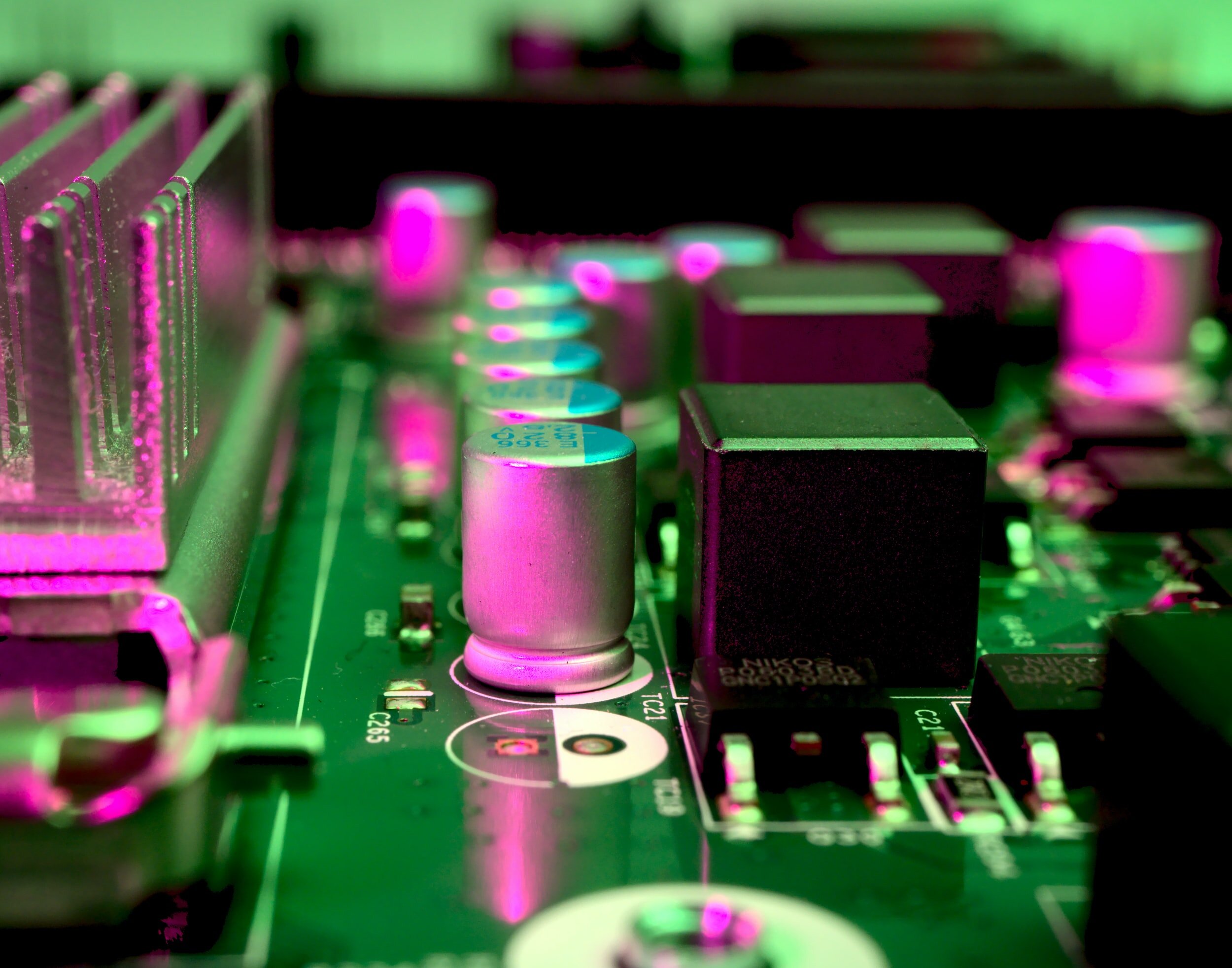
10 Tips for Setting up Your QBO File for the first time
The idea of using an accounting software can be a bit intimidating for some new business owners. Others are put off by the cost when a simple spreadsheet is both free and easy. In some cases a spreadsheet makes sense when you have a simple business with very few transactions per year. However, if your business requires you to invoice your clients and customers , you want to be able to analyze the performance of the business and your time is at a premium, the monthly cost of an accounting software can be well worth it.
Quickbooks Online (QBO) is the most popular software used by small businesses. And while QBO has its pros and cons that should be evaluated before signing up, once you have decided to go ahead with it there are certain best practices that should be followed when setting up your file.

Is QuickBooks Online the Right Accounting Software for Your Small Business?
The search for accounting software can be a confusing and overwhelming process. A Google search for “small business accounting software” yields over 250 million results. Trying to get recommendations from other business owners often results in passionate discussions about why a particular program is great while another one is inadequate and lacks functionality. Your accountant might point you in the right direction, but will sometimes recommend a program that they are comfortable with using, but might be too technical and not necessarily be the best solution for your business. With so many choices out there, it can be difficult to know what to do.

Accounting and Tax Treatment of Computer Hardware and other Fixed Assets
Investment in capital items such as computers, furniture, equipment and cars can cause confusion for small business owners. Since these are purchases that affect the cash flow of the business, it seems that they should be accounted for as expenses similar to office supplies or rent. There are however special rules for any acquisitions that qualify as “fixed assets”. A fixed asset, simply speaking, is an acquisition that provides a long term economic benefit to the business. In other words, any business purchases that has a useful life that extends beyond one year, will usually qualify as a fixed asset. Below I discuss the accounting and tax treatment of fixed assets.
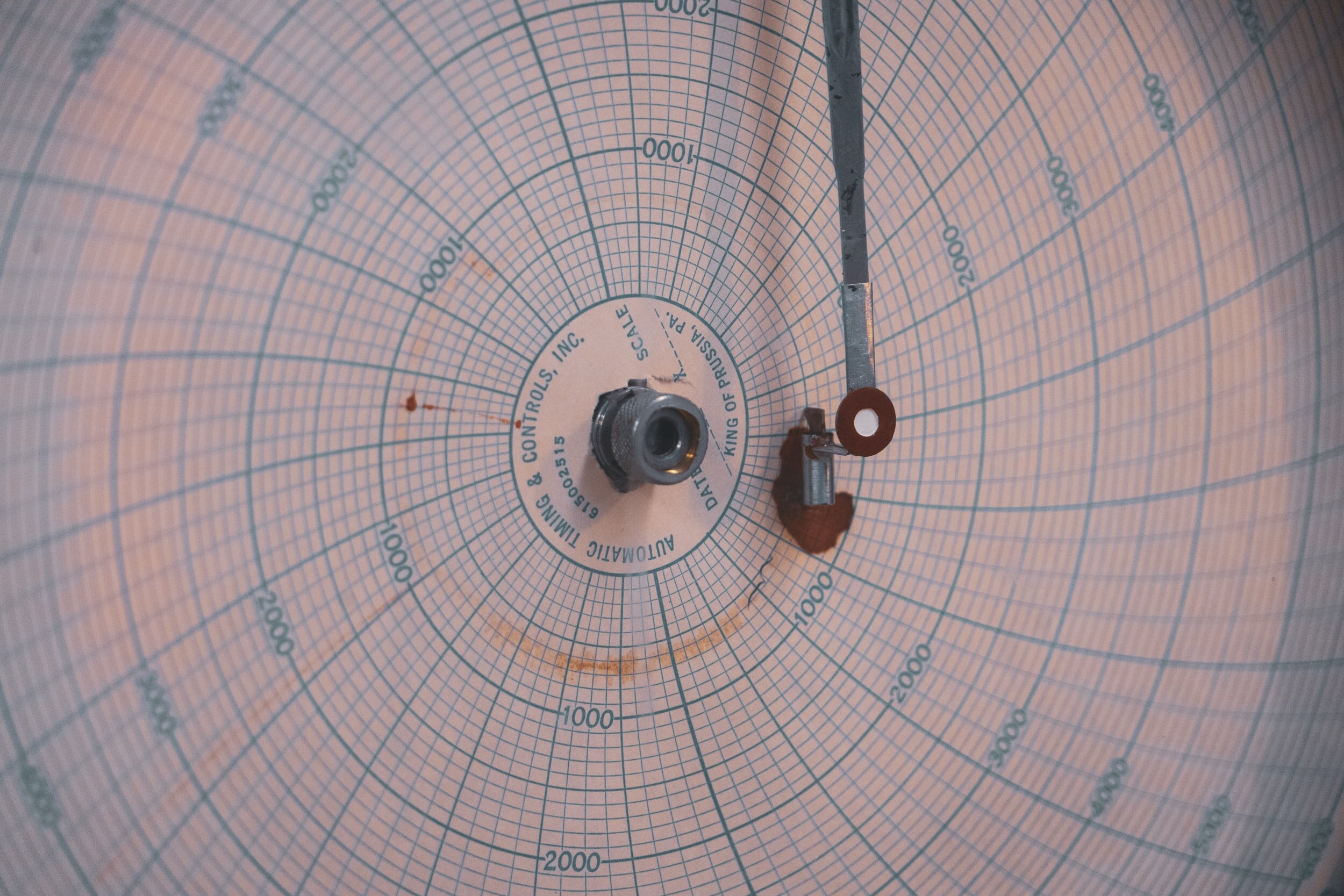
How to customize a Chart of Accounts for optimal financial reporting
A chart of accounts is the structural framework for any business accounting system. It is analogous to a filing system. If you wanted to, you could dump all your documents into one giant file in your filing cabinet (or a file folder on your computer). Of course, if you did do it this way, you would likely have a hard time locating your documents. Alternatively, you could create a series of folders, based on an organization system that makes sense for you and your business. This type of structure would make it much easier and (as long as you remember your system), much more efficient to find what you are looking for. The more precise your system, the more time you save and the easier your documents become to access. Similarly, a chart of accounts is a type of categorization arrangement for your financial data. You slot everything into a category with the ultimate goal of getting financial reports such as your balance sheet and profit-loss statement that provides valuable info to the business owner as well as the other other stakeholders of the business. It should be noted that while each chart of accounts has commonalities and some specific conventions that should be followed, there is no one size fits all. Consequently, it is important to spend some time thinking about a chart of accounts that fits the profile of your business. If you are using Quickbooks Online, you can read this in conjunction with our article on setting up QBO for the first time and watch my video on working with chart of accounts in QuickBooks Online.

What is Capital Cost Allowance and How Does it Impact Your Business
Frequently a client of mine will purchase a high ticket item such as a computer or a piece of furniture and will simply show it as an expense on their profit and loss. As far as they are concerned, if you spend money on acquiring something you should be able to write it off against your income. This makes logical sense from a certain point of view. Unfortunately, accountants and revenue agencies do not see it this way. From their perspective, an item that is purchased for a business, whose value extends beyond one year, is actually an asset that should be depreciated over the useful life of the asset. In other words, the expense that you can claim for the asset is only the portion of the asset that is used in the year that you claim it. While there are different accounting methods to reflect depreciation, Revenue Canada requires that you apply a percentage depending on the “class” in the asset is classified and is referred to as capital cost allowance or CCA.

How to Account for Bad Debts and Record it in Quickbooks Online and Desktop
One of the more unpleasant aspects of being a business owner is having to chase clients that do not pay. It is frustrating, stressful and disheartening, while attempts to collect are an unproductive use of time and can have a significant impact on cash flow, particularly if you are unprepared. A bad debt, in accounting terms, refers to an amount charged to a customer that is never paid. While the original sale would have been reflected as revenue, the uncollectible bad debt would then have to be written off as a separate line item on the profit and loss statement

What Types of Advertising/Marketing Expenses Can Small Businesses Deduct?
In the past advertising for small business owners mostly involved ads for print, television or radio (a catchy jingle was always a good way to go), cold calling (rarely a pleasant experience), sending out flyers or courting potential customers at a conference. Unfortunately, these types of advertising were problematic in that it is difficult to gage the direct impact of their effectiveness. Additionally, they were often fairly costly, which can especially difficult for small business owners to afford.
Over the past few years the avenues for advertising have grown exponentially. Many types of advertising don’t even cost anything, except time. You can buy ads on numerous social media outlets that appeal to your target market or if you want to go the free route, you can set up a social media account, post regularly and build an audience. Alternatively, you can set up a website which you can then optimize so that google and other search engines display it when someone is looking for your product or service. Email newsletters are also another effective and direct way of reaching potential buyers. One of the great benefits of these types of advertising is that you are better able to monitor the effectiveness of your chosen strategy.

How To Close Your Year End (or Period End)in QBO
Doing your own accounting in accounting software such as QuickBooks Online (QBO) is relatively straightforward especially if you have set up your QBO file optimally. You periodically enter invoices, expenses, bills and allocate transactions from the banking download. And while QBO is designed for non accountants, it is also equally appreciated by many accountants for its simplicity and user friendliness (although, as with any software product, there are grievances).
There does come a point, however, when you might notice that some things don’t look right. The bank balance or credit card balance might not match to the QuickBooks balance or your income and/or expenses might seem much too high or inconsistent with previous years. The solution to identifying and fixing these discrepancies is to perform what accountants refer to as year end (or month end) closing procedures, that if done properly, should correct any discrepancies that crop up. The ultimate goal of closing the books monthly or annually is to ensure that you can rely on the integrity of your data.

Should you use accounting software or a spreadsheet to track your small business finances?
Over the years my clients have come to me with their financial data in various formats. I have received shoeboxes of receipts which need to be deciphered and compiled. Some clients have given me their spreadsheets in excel, google or occasionally summaries in a word document. Others decided it made sense to use accounting software right at the outset of their businesses.
In many cases, using a spreadsheet is perfectly fine and sufficient for small business or self employed individuals where you simply need a way to determine your income and expenses. There are situations, especially when you are planning to do your own small business accounting, where it can be significantly beneficial to upgrade your record keeping from a spreadsheet to accounting software. I have enumerated some of the factors to consider when determining if your spreadsheet is enough for your accounting needs or whether it is time to upgrade.

What Are Bank Reconciliations and Why Every Business Should Do Them
Many small business and self employed owners take on the responsibility of doing their own accounting. You may do all of your own accounting from set up to preparing your own small business tax return OR you may have an accountant who simply takes care of your year end and tax reporting. Accounting software has made doing your own accounting much simpler and allows for most business owners to do it, regardless of whether they have some sort of accounting background. There is however a learning curve and certain accounting steps that not everyone is aware of and that are very important to ensure the accuracy of your books. One of these is are bank reconciliations.

How to Use QBO Class and Location Tracking to Better Analyze Your Data
A powerful, but lesser know feature of QBO is the ability to organize your data by using two separate features which are location tracking and class tracking. These features allow business owners to effectively create a higher level of categorization, in addition to their accounts, which allows for significantly better reporting and analysis.
Class and location tracking are essentially classification mechanisms that allow for reporting by an additional layer of categorization. The primary way to categorize transactions in any accounting system is to assign them to specific accounts eg. sales, purchases, computer equipment, travel, meals, office expenses etc. This is referred to as a “Chart of Accounts”. There does, however, exist two additional layers ways to categorize your transactions in QBO which work on top of the chart of accounts allowing each transaction can be grouped into a broader category. This is particularly useful for companies that have separate locations and/or divisions where they might want to see their results grouped together for deeper analysis and a better understanding of the performance of your business or organization.
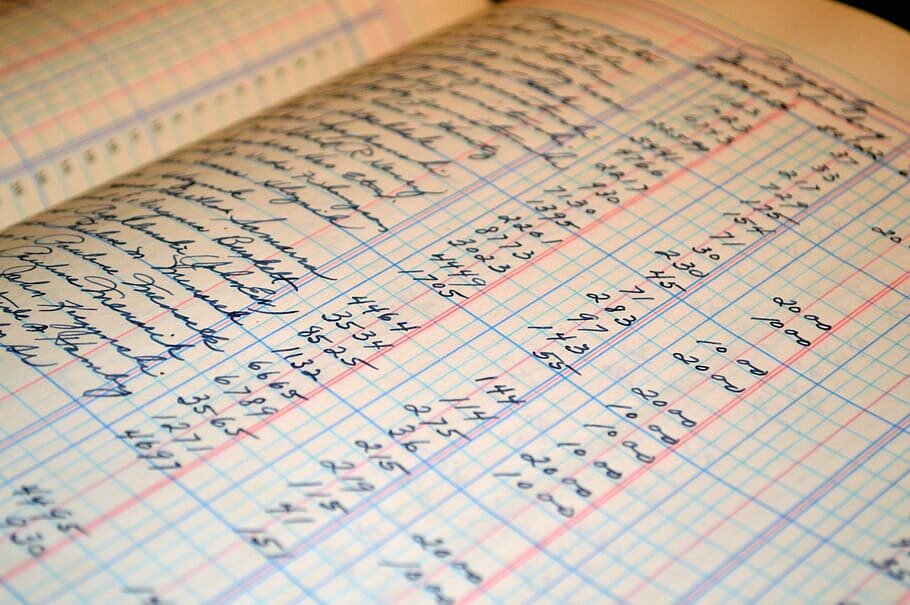
4 Accounting Transactions that Use Journal Entries and How to Enter them in QBO
Accounting software has come a long way in the past few years. Although a good bookkeeper can be invaluable, It has become fairly easy for business owners and their support staff to take on the responsibility of entering day to day transactions while they employ accountants for the more complex aspects of their accounting and tax. While entering the majority of transactions in software, such as Quickbooks Online is fairly straightforward, there are transactions that require somewhat special treatment discussed below:
