4 Accounting Transactions that Use Journal Entries and How to Enter them in QBO
Accounting software has come a long way in the past few years. Although a good bookkeeper can be invaluable, It has become fairly easy for business owners and their support staff to take on the responsibility of entering day to day transactions while they employ accountants for the more complex aspects of their accounting and tax. When using accounting software such as Quickbooks Online, the majority of transactions relate to invoicing customers, supplier bills and categorizing expenses that have been downloaded, are relatively straightforward. However, there are transactions that require somewhat special treatment and are usually entered via a journal entry.
What is a Journal Entry and How to Enter it:
Without taking you through an accounting seminar, suffice it to say that a journal entry is a way to record a transaction when the transaction
is somewhat unspecific,
outside of the normal course of operations or
in the interest of time and efficiency.
To better understand this it helps to understand other transaction types that are not journal entries in Quickbooks Online:
Sales transactions that are entered as invoices or payments of invoices
Expense transactions that are entered through bills and payments of bills. (Expenses can also be entered directly, without a corresponding bill, through the transactions that are downloaded)
Bank transactions that are entered directly through the banking section
Payroll that is entered through the employee section
The transactions listed above have their own separate “ledgers” since these are common transactions. Any accounting software will have separate sections for these types of transactions.
A journal entry is often used for transactions that only happen occasionally and as such there isn’t necessarily a separate designated journal for them (such as sales or expenses). It is also a tool used by accountants to enter year end adjustments or provisions or to combine a series of transactions, which can be a bit more complicated.
To create a journal entry in QBO, you would click on the “+” (plus) sign in the top left corner and in the 4th column, under “other”, select journal entry. You would then enter the date, which is often the year end or period end date of the business and proceed to enter the accounts for the transaction. Each transaction needs at least one debit and one credit, however, there can be an unlimited number of debits and credits . For example a transaction for opening balances might have many line items. Also audit adjustments might all be reflected in one journal entry with several lines and numerous accounts.
shareholder loans payable
Shareholder loan payable which means that the company owes the shareholder money occurs when the shareholder either
loans money to the company ,
transfers assets like computers, inventory and/or other assets,
pays themselves a dividend or a salary but chooses to retain the funds that they should have received as net salary or dividends in the company to be repaid at a later date or
incurs expenses that relate to the business personally and therefore has to be reimbursed by the corporation.
How to Set Up Shareholder Loan Payable Account
When you have a shareholder loan payable the best way to record this is by setting up a new account in the chart of accounts called “shareholder loan”. The account type in QBO is current liability account (on the balance sheet) while the detail type is short term borrowings from related parties.
How to Record Deposit of funds by a shareholder into the corporation bank account
If the funds have come in to the bank account from the shareholder it can simply be allocated as a deposit or a transfer to the shareholder account (no journal entry necessary). Choosing Categorize/deposit is a little more flexible than a “record as transfer” as you can show the name of the shareholder but otherwise a deposit and a transfer in this case are functionally the same.
How to Record Transfer of Assets by Shareholder into Corporation
If there is no cash impact of the transaction but rather the shareholder is transferring assets to the corporation, you would then record a journal entry as follows:
Debit: Asset (eg. computer equipment, inventory, furniture etc)
Credit: Shareholder loan
How to Record Dividends Paid and Reinvested into the Corporation
A shareholder might want to take a nominal amount of dividends during the year to smooth out tax owing in future years,. but then reinvest them in the company.
The journal entry for dividends paid (and reflected on a T5/RL3) for the year that are reinvested into the company would be shown as:
Debit: Dividends Paid (this is an Equity account that should be set up if it doesn’t already exist)
Credit: Shareholder Loan
shareholder loans Receivable
Shareholder loan receivable i.e. the shareholder owing the company money is a fairly common situation and usually occurs when the shareholder withdraws funds from the company which they might later either take as a dividend or repay to the corporation.
Use the shareholder loan account created per instructions above. Even though a shareholder loan receivable is an asset, it is better to have one shareholder loan account where all transactions can be offset against each other unless the shareholder only borrows money from the corporation. In this case you would set up the shareholder loan as a current asset rather than a current liability. Note that if the net shareholder loan is a receivable to the corporation and you have set it up as a liability account, there will be negative liability. This would then be included in your receivables on the financial statements.
Shareholder loan accounts only apply to corporations. Sole proprietorships would have an owner’s equity account which would be set up as an equity account rather than a liability. In this case dividends are not applicable.
The payment from the bank account would be categorized as an expense or a transfer to the shareholder loan account
If dividends are declared and paid, then the entry to clear it out of the shareholder loan account is:
Debit: Dividends Paid (Equity Account)
Credit: Shareholder Loan (for the amount of the dividends declared)
It is important to note that special rules exist around shareholder loans (receivable) that are payable by the shareholder to the company.
The video below takes you through the process of how to enter shareholder loans for specific situations
How to record corporate tax expense, payments and interest/penalties:
If your business is profitable, you usually have to pay corporate taxes at the end of the year. Additionally, depending on the amount of corporate tax you might also have to pay quarterly or monthly tax instalments. If payments are made after certain due dates, interest and/or penalties on corporate income tax might also apply
Although there are complex rules under GAAP for how to calculate and reflect income taxes referred to as deferred income taxes, most companies can usually record the amount payable and corresponding expense as determined on their tax return.
How to Set Up Corporate Taxes in the Chart of Accounts
To record corporate income taxes, two new accounts should be created from your chart of accounts:
Income tax expense which is an expense account (I like to use “other expense” for this account type so that it shows under all other expenses on the profit and loss statement)
Income tax payable which is a current liability account.
How to Record Simple Corporate Taxes as a Journal Entry
The corporate tax expense from the tax return is simply recorded as a journal entry on the year end date of the corporation as follows:
Debit: Income tax expense
Credit: Income tax payable
How to Reflect Payment of Corporate Taxes
When payment of the corporate income taxes is made, (sometimes several months after the year end):
From the banking download in QBO, categorize the payment as a payment/expense to income tax payable (remember you have already set up the expense so you don’t want to duplicate it) and indicate the name of the revenue agency to whom it is being paid
If the payment amount exceeds the expense amount due to interest and/or penalties, you would “split” the transaction in the banking download , create a new expense account for “interest and penalties” and categorize the appropriate amounts to the interest and penalties account, while the balance is allocated to income tax payable. This will clear out the income tax liability account if the full amount of the balance is paid.
To enter payment of the corporate tax payable as journal entry:
Debit: income tax payable (reduce the liability)
Debit: interest and penalties (if applicable)
Credit: Bank account from which the payment is made (for the full amount of the payment)
Note that interest and penalties on corporate income taxes is non deductible and must be adjusted on Schedule 1 of the corporate tax return.
How to Record Home office expenses:
Shareholder/employees of corporations and owners of sole proprietorships may be entitled to a home office expense deduction under certain circumstances. If you qualify:
Create a spreadsheet that list 100% of the following home office expenses for the year which most frequently includes the following:
Rent
Condo fees
Interest portion of the mortgage payable
Utilties
Property and School Taxes
Insurance
Property maintenance (eg. cleaning lady or gardener)
Repairs to the property as a whole
Telephone
Internet
On the spreadsheet indicate the percentage of the home that relates to the home office portion only and multiply by the total amount above to get the home office expense for each category
How to Set Up Home Office Expenses in the Chart of Accounts
Set up each category above in the chart of accounts as an expense OR simply create one account called Home office expenses. The detail type of the expense in QBO can be Rental since this is the closest match. If you do set up each category as an expense, I recommend making them sub category of home office expenses for further clarity.
How to Create a Journal Entry for Home Office Expenses
Debit: Rent, Condo fees, Insurance etc. (each category on a separate line with the corresponding amount that relates to the home office. This can all be one journal entry.)
Credit: Shareholder Loan (the exact total of home office expenses can then be paid out to the shareholder)
Sales tax can also be entered in a journal entry. For example telephone, internet and hydro all have sales tax. To do this determine the amount of home office expense per the formula above, but before sales taxes.
When entering the journal entry, scroll to the right and find the sales tax column. Then select the code that applies to your province. This will allocate the sales tax to the sales tax report.
The video below shows you how to enter your home office expenses in QBO
How to Record depreciation expense and Accumulated Depreciation:
Certain high value purchases of assets, that have a useful life beyond one year, like computers, printers, cell phones, furniture, photography equipment, machinery etc are recorded as capital assets (property, plant and equipment) on the balance sheet rather than expenses on the profit-loss. They are then depreciated over time using one of several methods. The method to calculate depreciation used by Revenue Canada (CRA) is the declining balance method. Each asset is assigned to a specific CCA (capital cost allowance) class which has a pre-determined rate. For example computers and related purchases are Class 50 while furniture and photography equipment would be Class 8 with a 20% depreciation rate.
The depreciation calculation is based on the Undepreciated Capital Cost , which is the cost of the assets less any depreciation taken in prior years. In the first year, the half year rule is applied which means that only 50% of the depreciation is allowed. See an example of how CCA is calculated
Note that other methods of depreciation can be taken for financial statement purposes including straight line or units of production if this gives a more accurate view of the usage of the asset.
How to Set Up Depreciation Expense in the Chart of Accounts
Set up an account for depreciation expense. You can either set up an account for each category of asset eg. depreciation computer equipment, depreciation furniture etc. OR you can set up one combined expense account.
QBO has this as an “Other expense” when scrolling through detail type, however, it might make more sense to show this an “expense” since it is part of operating expenses. For detail type, you can use other general/administrative expense
You would then create accounts for accumulated depreciation for each asset. This allows you to monitor the depreciated value of each asset. The accumulated depreciation asset account is a “contra” account since it will always have a negative balance while assets are usually positive. The account in QBO would be created as a “property, plant and equipment” account where you would selected accumulated depreciation as the detail type. When naming the account it is common practice to call it accumulated depreciation (depn) – computer or furniture etc. depending on the category of asset to which it applies.
How To Calculate the Depreciation Expense Using the Capital Cost Allowance (CCA) Rate:
My blog post provides details and examples of how to calculate capital cost allowance
How to record the journal entry for Depreciation in QBO:
The journal entry for depreciation is simply:
Debit. Depreciation Expense
Credit. Accumulated Depreciation (for the specific asset that you are depreciating)
The tutorial below reviews the two most popular methods for calculating and depreciation, how to calculate depreciation and how to enter the journal entry in QBO. I also review the impact on the financial statements.
Recording a journal entry, while usually under the purview of accountants, can also be done by business owners and support staff, particularly for simple transactions like the ones listed above. It should be noted that if you are not sure about how to enter a journal entry or if there is some complexity to the transaction it is better to consult your accountant rather than making an incorrect entry which can misstate your financial statements and cause a chain of issues.
Ronika Khanna is an accounting and finance professional who helps small businesses achieve their financial goals. She is the author of several books for small businesses and also provides financial consulting services.
Subscribe to my biweekly newsletter to gain access to exclusive articles, expert tips, practical tools, (and the occasional special offer) for small businesses.


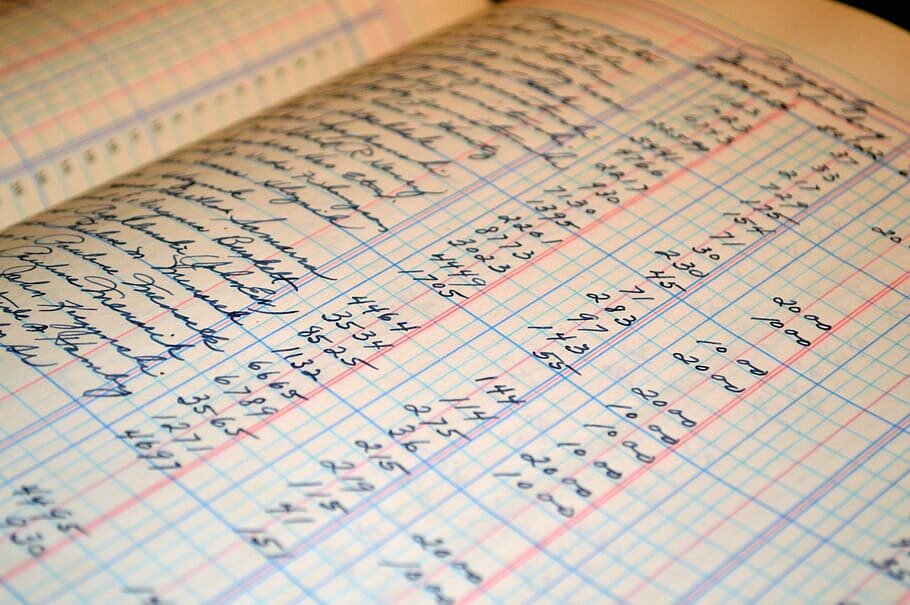
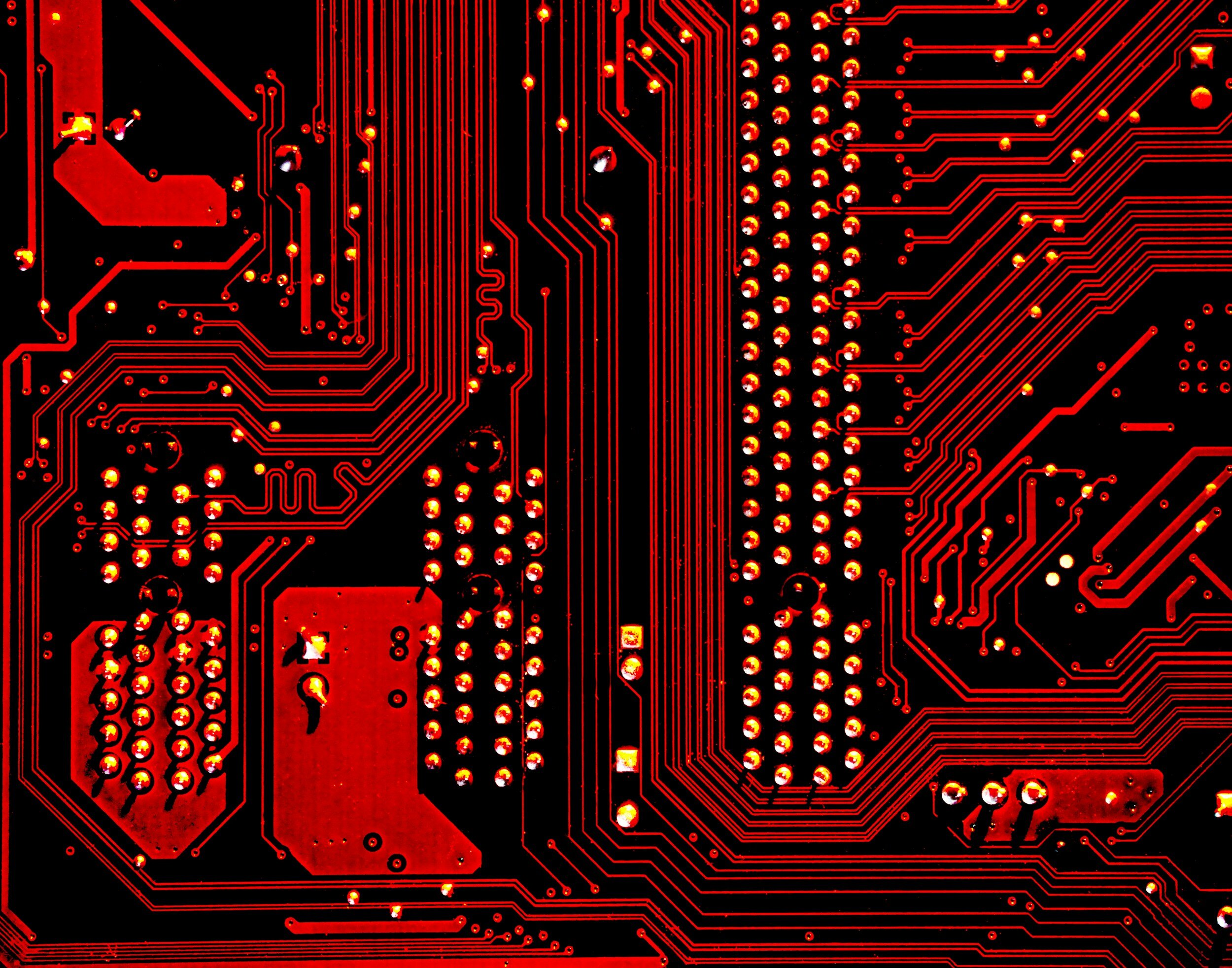

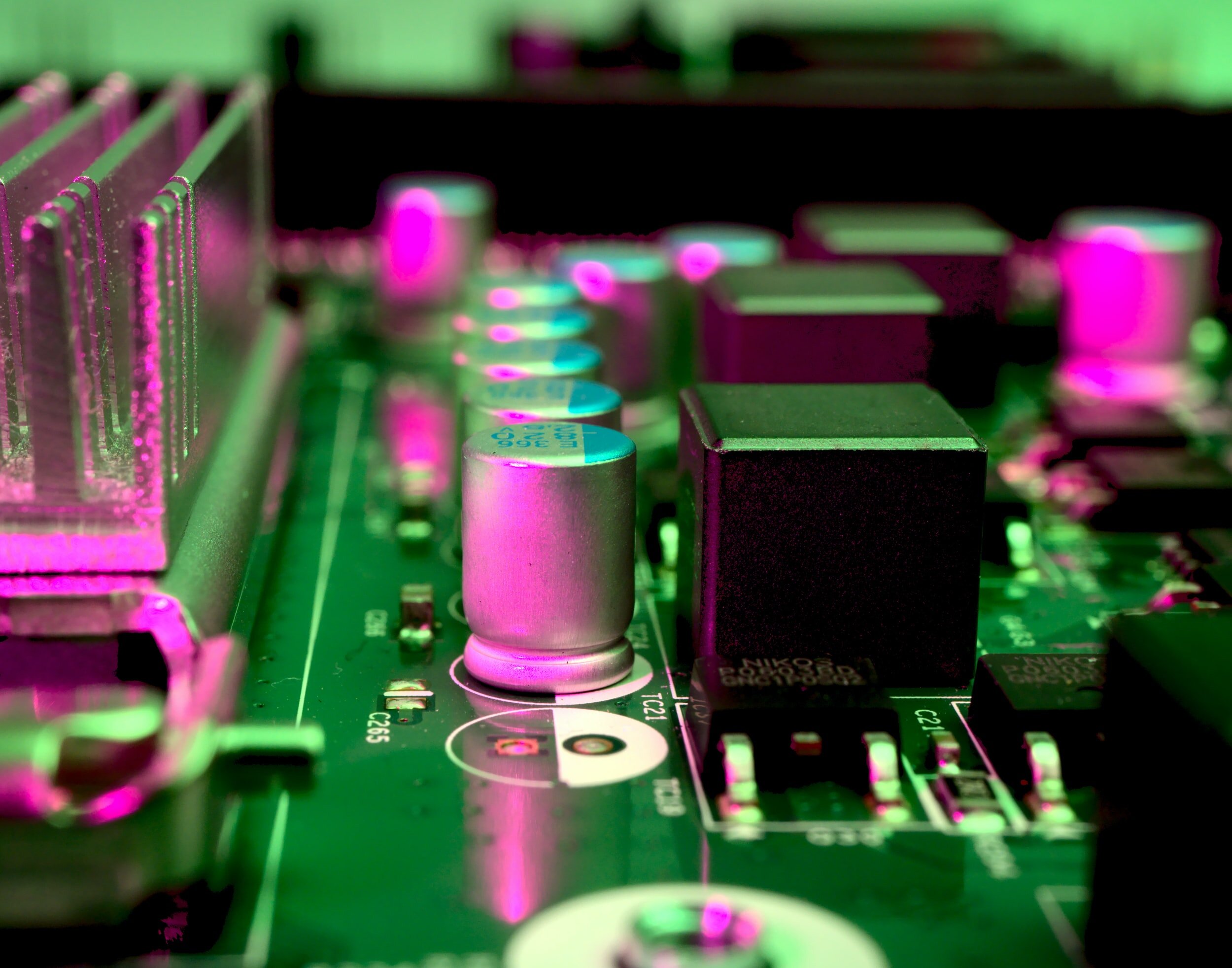


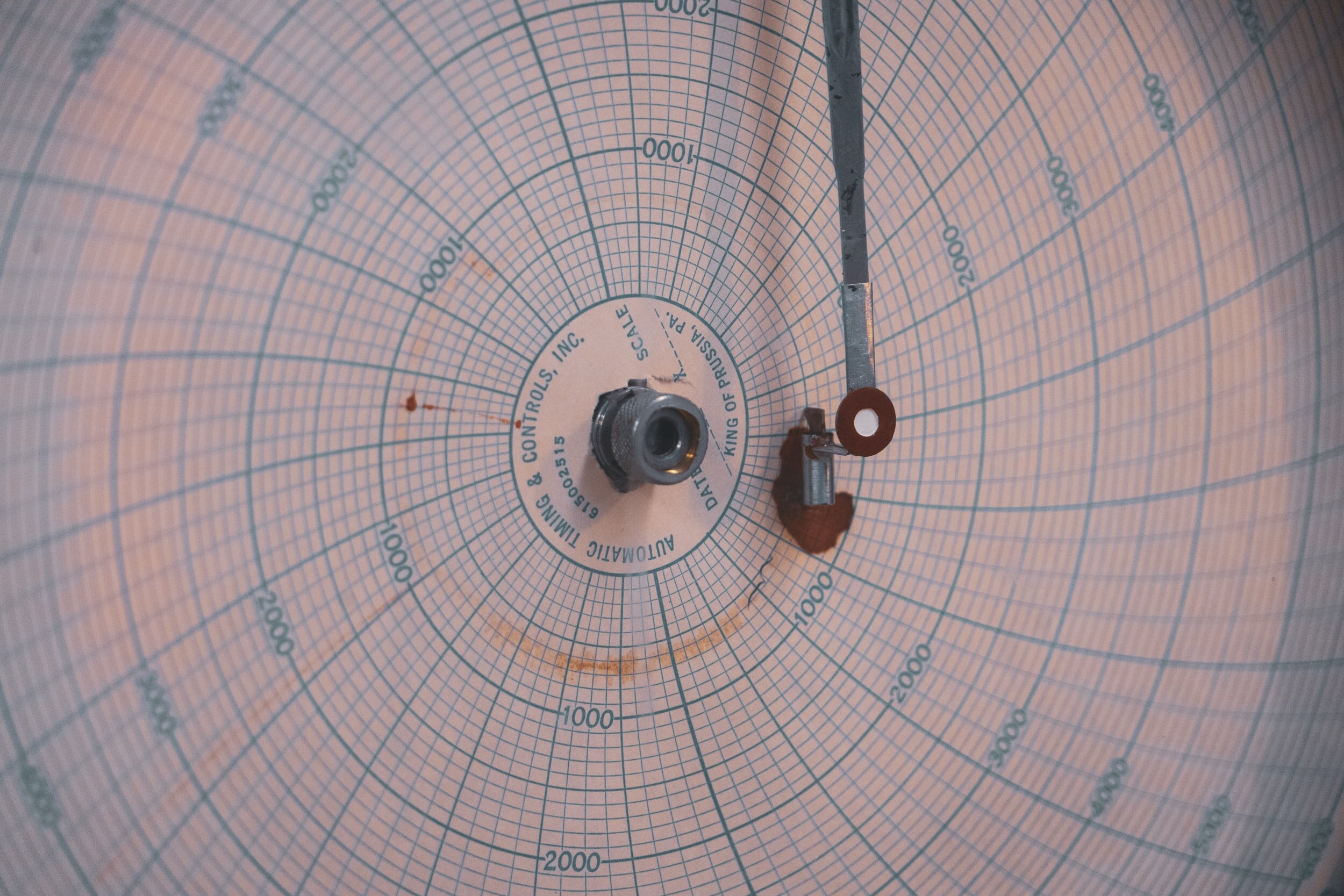


QuickStart Your Quickbooks, specifically written for Canadian businesses, aims to take you from a complete novice to a confident intermediate user on a timeline that works with your schedule. The step-by-step guide allows you to learn at your own pace and demystifies common problems that many users of QBO experience. Best of all, no prior accounting knowledge is required - each chapter is explained in an easy to understand way along with screenshots so you never feel lost.
Over 250 pages of tips, tricks, and actionable steps you can implement immediately.
An examination of which Canadian version of QBO is best for your needs
How to migrate your data from QuickBooks desktop or using journal entries (with detailed explanations)
A review of each of QBO’s numerous features and detailed instructions on how to customize every aspect of your setup (including Canadian sales taxes (GST/HST/QST))
Step by step instructions on how to do everyday tasks such as invoicing, expenses, journal entries, banking and sales tax filing
A review of the essential reports that every business owner should use to analyze their business
Accounting terminology and best practices every small business owner should know
And so much more!
Learn everything that every QBO user needs to know, increase your profitability, and take control of your small business finances with QuickStart Your QuickBooks
Download your free QBO Set Up Checklist